CentOS 7 下编译安装 MySQL-5.7.21
来源:SegmentFault
时间:2023-01-10 16:08:04 139浏览 收藏
积累知识,胜过积蓄金银!毕竟在##column_title##开发的过程中,会遇到各种各样的问题,往往都是一些细节知识点还没有掌握好而导致的,因此基础知识点的积累是很重要的。下面本文《CentOS 7 下编译安装 MySQL-5.7.21》,就带大家讲解一下MySQL、Linux、centos知识点,若是你对本文感兴趣,或者是想搞懂其中某个知识点,就请你继续往下看吧~
系统环境
操作系统: CentOS Linux release 7.4.1708 (Core)
MySQL版本: MySQL-5.7.21
- 安装前的准备
-
编译安装MySQL需要一些必备的组件,可以直接使用yum安装即可
yum -y install cmake ncurses-devel gcc-c++
-
创建 Mysql用户
useradd mysql
-
分别给mysql创建程序安装目录和数据存储目录,这里将mysql安装在/opt下,数据存储在 /data/mysql下
mkdir /opt/mysql-5.7.21 mkdir /data/mysql/{log,data} -p -
到官网下载MySQL的安装包并解压, 为了能使用mysql用户编译安装,下载和解压要使用mysql用户,否则解压完后还需要手动改变源码的属主权限,才能使mysql用户有权限执行编译安装
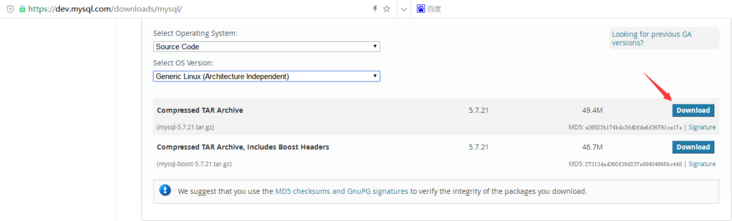
wget https://cdn.mysql.com//Downloads/MySQL-5.7/mysql-5.7.21.tar.gz tar xf mysql-5.7.21.tar.gz
2.开始编译安装
-
MySQL常见编译参数
参数 说明 -DCMAKE_INSTALL_PREFIX=dir_name 基础的文件夹,对应mysqld的--basedir参数 -DINSTALL_BINDIR=dir_name bin目录位置 -DINSTALL_DOCDIR=dir_name 文档目录位置 -DINSTALL_DOCREADMEDIR=dir_name Readme文件位置 -DINSTALL_INCLUDEDIR=dir_name Include目录位置 -DINSTALL_LAYOUT=name 布局选项,包括Standalone、RPM、SRV4、DEB -DMYSQL_DATADIR=dir_name 数据存放目录 -DSYSCONFDIR=dir_name 默认配置my.cnf目录 -
进入mysql目录,开始编译
cmake -DCMAKE_INSTALL_PREFIX=/opt/mysql-5.7.21 -DMYSQL_DATADIR=/data/mysql -DSYSCONFDIR=/opt/mysql-5.7.21/conf -DMYSQL_UNIX_ADDR=/tmp/mysql.sock -DDEFAULT_CHARSET=utf8 -DWITH_SSL=yes -DDOWNLOAD_BOOST=1 -DWITH_BOOST=/opt/mysql-5.7.21
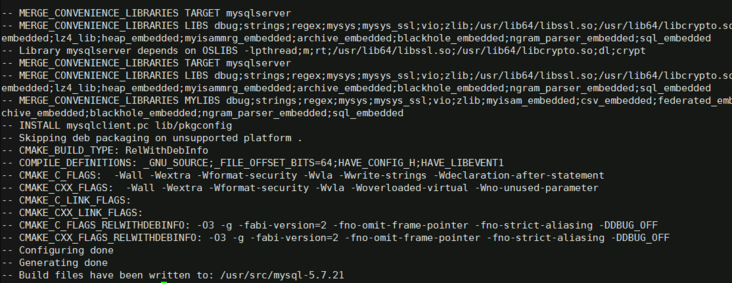
-
编译成功,执行安装
make install
3.安装后的工作
-
在
/opt/mysql-5.7.21
目录下创建conf
目录,并将源码包中的mysql默认配制文件拷贝至其中mkdir /opt/mysql-5.7.21/conf/ cp packaging/rpm-common/my.cnf /opt/mysql-5.7.21/conf/
-
初始化mysql
./bin/mysqld --defaults-file=/opt/mysql-5.7.21/conf/my.cnf --datadir=/data/mysql --initialize-insecure --collation-server=utf8_general_ci --explicit_defaults_for_timestamp=true
2018-02-12T06:48:25.794971Z 0 [Warning] InnoDB: New log files created, LSN=45790 2018-02-12T06:48:25.858793Z 0 [Warning] InnoDB: Creating foreign key constraint system tables. 2018-02-12T06:48:25.915154Z 0 [Warning] No existing UUID has been found, so we assume that this is the first time that this server has been started. Generating a new UUID: b9bda646-0fc0-11e8-b0a0-5254005cdf47. 2018-02-12T06:48:25.916131Z 0 [Warning] Gtid table is not ready to be used. Table 'mysql.gtid_executed' cannot be opened. 2018-02-12T06:48:26.297824Z 0 [Warning] CA certificate ca.pem is self signed. 2018-02-12T06:48:26.420848Z 1 [Warning] root@localhost is created with an empty password ! Please consider switching off the --initialize-insecure option.
-
修改mysql配制并创建 mysql log目录
# For advice on how to change settings please see # http://dev.mysql.com/doc/refman/5.7/en/server-configuration-defaults.html [mysqld] # # Remove leading # and set to the amount of RAM for the most important data # cache in MySQL. Start at 70% of total RAM for dedicated server, else 10%. # innodb_buffer_pool_size = 128M # # Remove leading # to turn on a very important data integrity option: logging # changes to the binary log between backups. # log_bin # # Remove leading # to set options mainly useful for reporting servers. # The server defaults are faster for transactions and fast SELECTs. # Adjust sizes as needed, experiment to find the optimal values. # join_buffer_size = 128M # sort_buffer_size = 2M # read_rnd_buffer_size = 2M datadir=/data/mysql socket=/tmp/mysql.sock # Disabling symbolic-links is recommended to prevent assorted security risks symbolic-links=0 log-error=/data/mysql/log/mysqld.log pid-file=/data/mysql/mysqld.pid
mkdir /data/mysql/log
-
添加mysql系统启动脚本
cp -p support-files/mysql.server /etc/init.d/mysqld /etc/init.d/mysqld start
报错:
Starting MySQL. ERROR! The server quit without updating PID file (/data/mysql/mysqld.pid).
查看错误日志
tail /data/mysql/log/mysql ---------- 2018-02-12T06:58:48.615325Z 0 [Warning] TIMESTAMP with implicit DEFAULT value is deprecated. Please use --explicit_defaults_for_timestamp server option (see documentation for more details). 2018-02-12T06:58:48.615416Z 0 [Note] --secure-file-priv is set to NULL. Operations related to importing and exporting data are disabled 2018-02-12T06:58:48.615453Z 0 [Note] /opt/mysql-5.7.21/bin/mysqld (mysqld 5.7.21) starting as process 24900 ... 2018-02-12T06:58:48.617334Z 0 [ERROR] COLLATION 'latin1_swedish_ci' is not valid for CHARACTER SET 'utf8' 2018-02-12T06:58:48.617368Z 0 [ERROR] Aborting 2018-02-12T06:58:48.617389Z 0 [Note] Binlog end 2018-02-12T06:58:48.617574Z 0 [Note] /opt/mysql-5.7.21/bin/mysqld: Shutdown complete 2018-02-12T06:58:48.625393Z mysqld_safe mysqld from pid file /data/mysql/mysqld.pid ended
修改 mysql启动脚本,在启动参数中加上 --collation-server=utf8_general_ci 即可
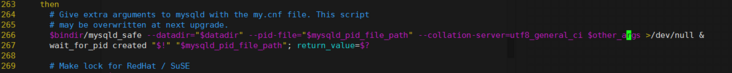
-
将mysql添加进系统环境变量中
vim /etc/profile.d/mysql.sh ---------- export PATH=$PATH:/opt/mysql-5.7.21/bin ----------
source /etc/profile.d/mysql.sh
-
给mysql的root用户设置密码
mysqladmin -u root password '123456'
文中关于mysql的知识介绍,希望对你的学习有所帮助!若是受益匪浅,那就动动鼠标收藏这篇《CentOS 7 下编译安装 MySQL-5.7.21》文章吧,也可关注golang学习网公众号了解相关技术文章。
-
499 收藏
-
244 收藏
-
235 收藏
-
157 收藏
-
101 收藏
-
120 收藏
-
404 收藏
-
427 收藏
-
351 收藏
-
156 收藏
-
405 收藏
-
497 收藏
-
133 收藏
-
319 收藏
-
141 收藏
-
256 收藏
-
259 收藏
-

- 前端进阶之JavaScript设计模式
- 设计模式是开发人员在软件开发过程中面临一般问题时的解决方案,代表了最佳的实践。本课程的主打内容包括JS常见设计模式以及具体应用场景,打造一站式知识长龙服务,适合有JS基础的同学学习。
- 立即学习 543次学习
-

- GO语言核心编程课程
- 本课程采用真实案例,全面具体可落地,从理论到实践,一步一步将GO核心编程技术、编程思想、底层实现融会贯通,使学习者贴近时代脉搏,做IT互联网时代的弄潮儿。
- 立即学习 516次学习
-

- 简单聊聊mysql8与网络通信
- 如有问题加微信:Le-studyg;在课程中,我们将首先介绍MySQL8的新特性,包括性能优化、安全增强、新数据类型等,帮助学生快速熟悉MySQL8的最新功能。接着,我们将深入解析MySQL的网络通信机制,包括协议、连接管理、数据传输等,让
- 立即学习 500次学习
-

- JavaScript正则表达式基础与实战
- 在任何一门编程语言中,正则表达式,都是一项重要的知识,它提供了高效的字符串匹配与捕获机制,可以极大的简化程序设计。
- 立即学习 487次学习
-

- 从零制作响应式网站—Grid布局
- 本系列教程将展示从零制作一个假想的网络科技公司官网,分为导航,轮播,关于我们,成功案例,服务流程,团队介绍,数据部分,公司动态,底部信息等内容区块。网站整体采用CSSGrid布局,支持响应式,有流畅过渡和展现动画。
- 立即学习 485次学习

